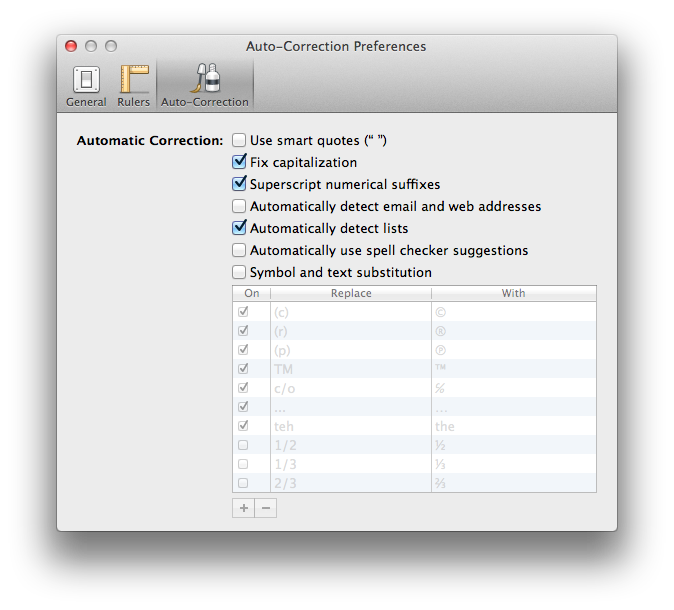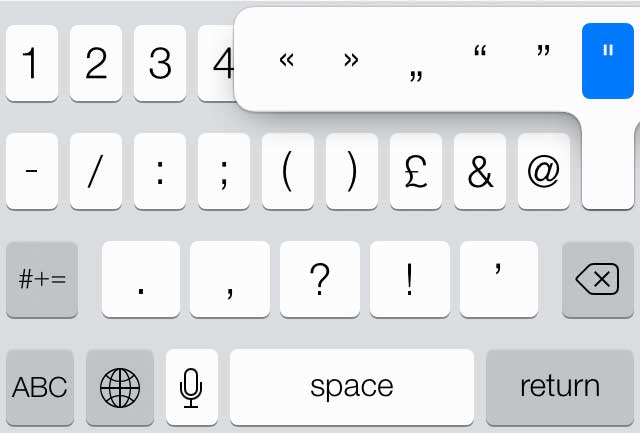Back when typewriters were the word processor of choice, it simply wasn't practical to have a key for all these different yet similar punctuation marks. It became acceptable to use ‘dumb quotes’ when using a typewriter. The apostrophe, single quotation mark and prime symbol were all entered using the same key and a symmetrical ' was invented for simplicity's sake. You'll still often see this character online, where text has been entered using programs without a ‘smart quotes’ feature (including for apostrophes in the body of this article, typed online. Safari has a ‘smart quotes’ feature but it doesn't seem to affect this web app).
When computers took the place of typewriters people's habits were set hard and so for the sake of typography the ‘smart quotes’ feature was widely adopted by software companies. Usually, this feature works fine and substitutes in curly quotation marks when we use the key left over from typewriter days and we hardly notice – so much so that when it goes wrong as it did for me using my Adobe Song, I was at a loss to know what had happened!
What was happening was that I was entering apostrophes and Apple Pages was substituting the apostrophes with a quotation mark, as is its wont. When the quotation mark went in, so did the added space that should follow a quotation mark. Of course, I wanted an apostrophe, which does not mandate a space.
Apostrophes, Quotation Marks and Primes
So what should we be typing in for quotation marks if we don't want to rely on smart quotes? Well, there are three main characters that you're likely to be typing in using the same character on your keyboard: apostrophes, quotation marks and primes.
For an apostrophe, you're almost certainly already using the correct character. On my Mac's keyboard it's the key to the right of the colon/semi-colon key. The issue with apostrophes is that using the correct character on your keyboard for an apostrophe will likely give you a typewriter apostrophe rather than a nice curly one, as I said earlier. This is why smart quotes generally substitutes this apostrophe with a closing curly single quote.
For a quotation mark, you should be typing option-] to for open marks and option-shift-] for closing ones.